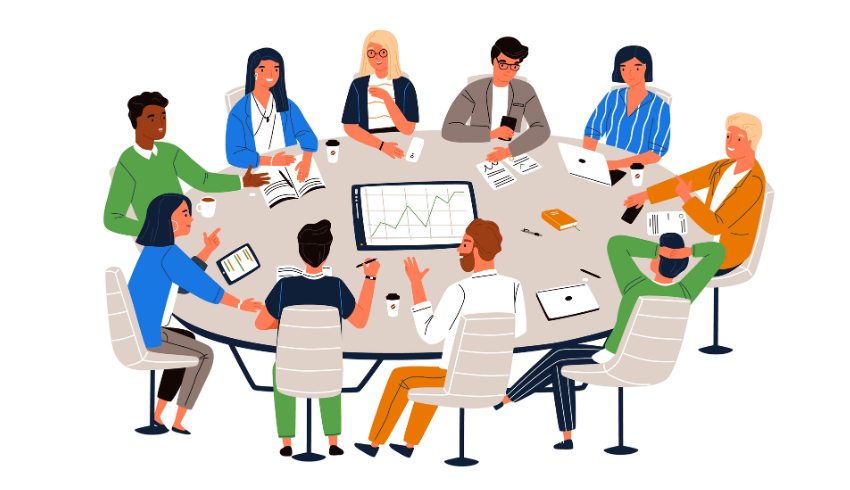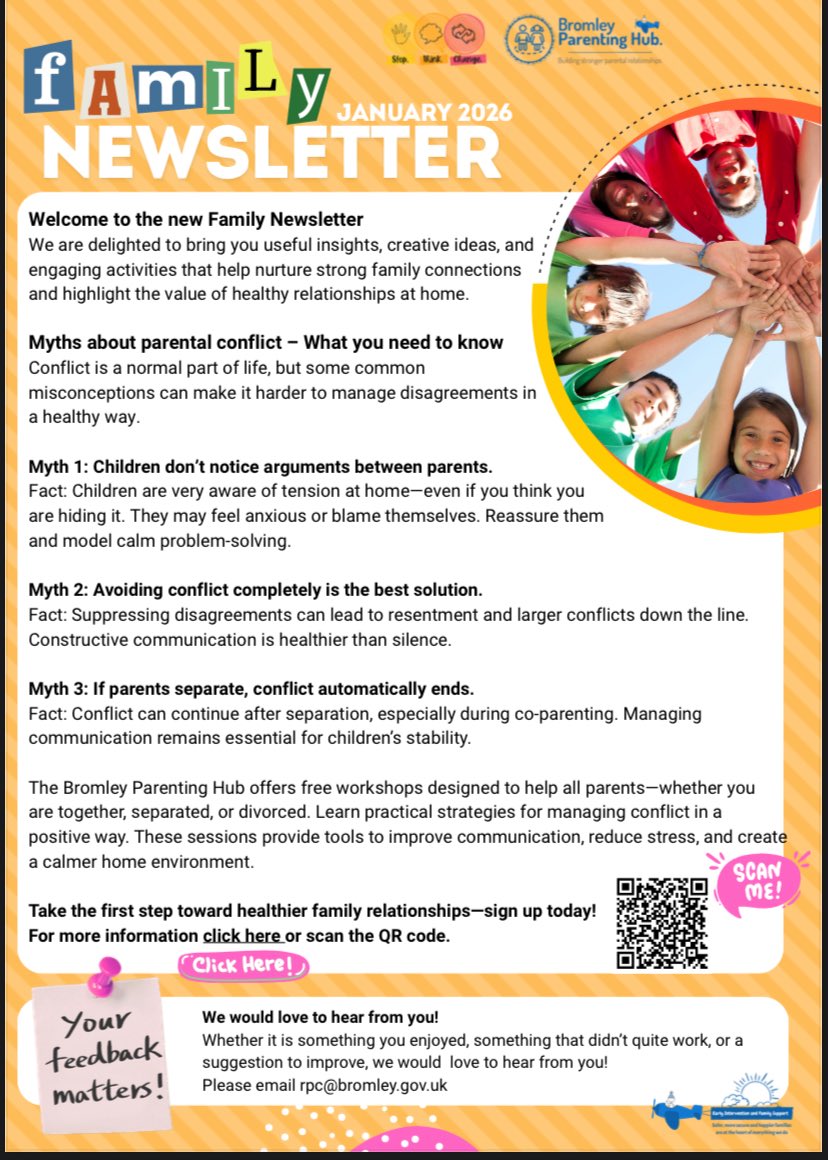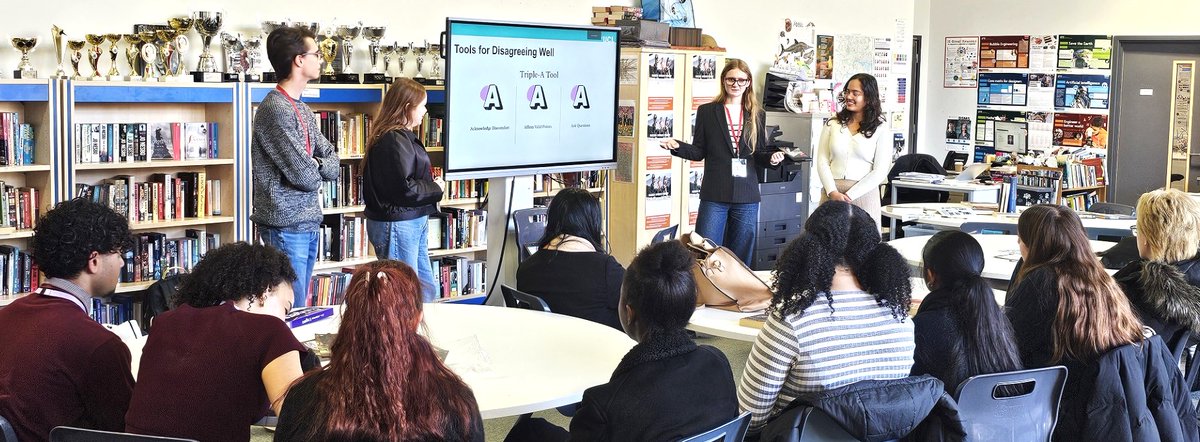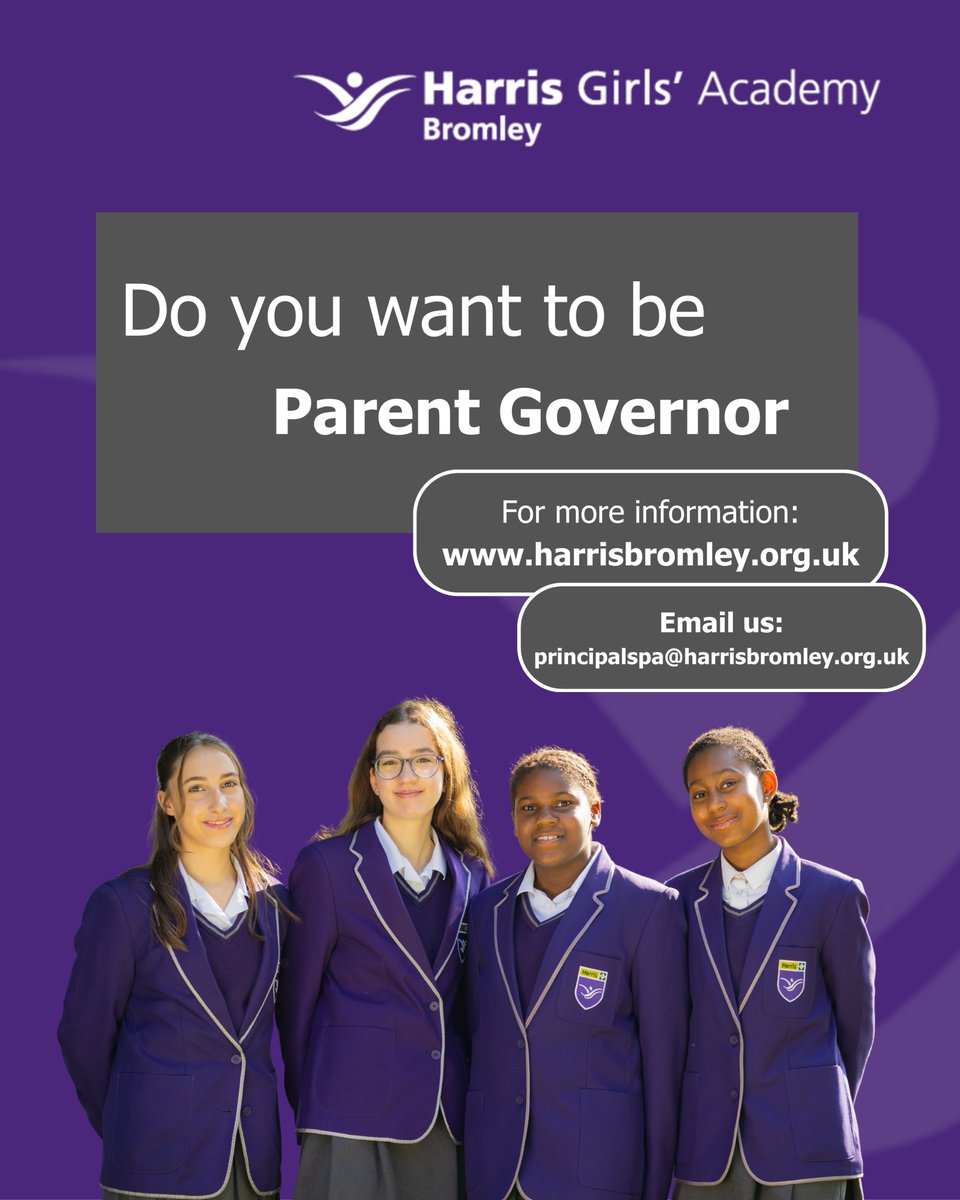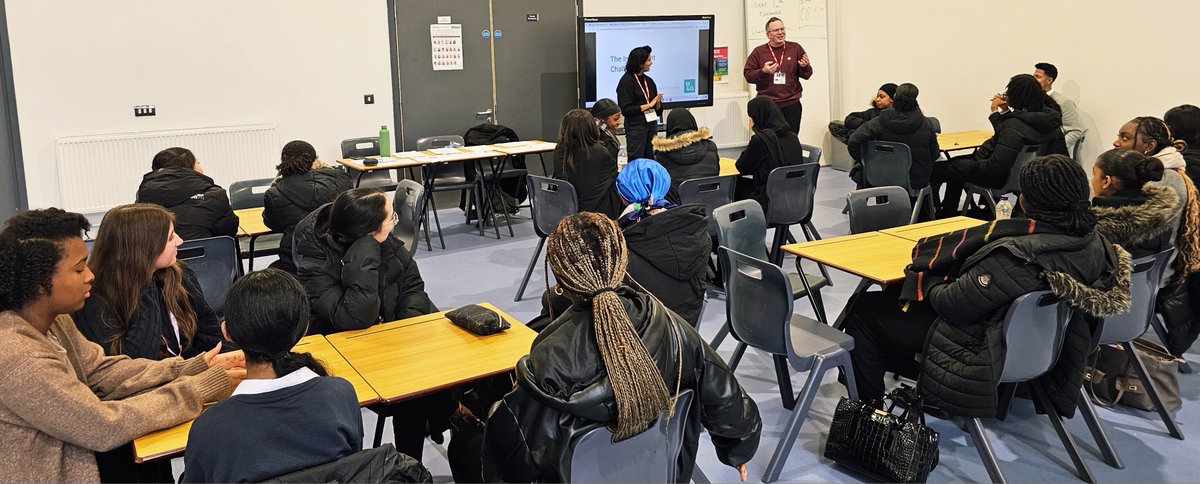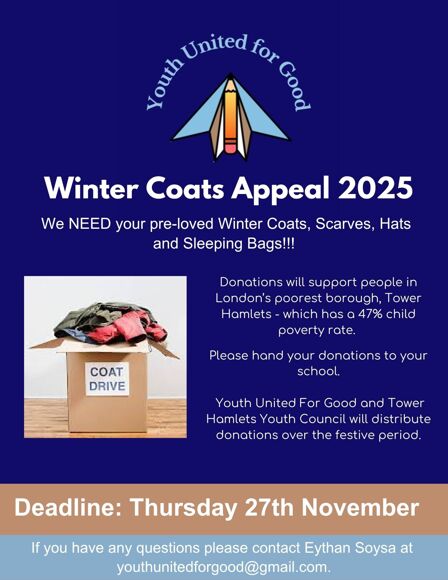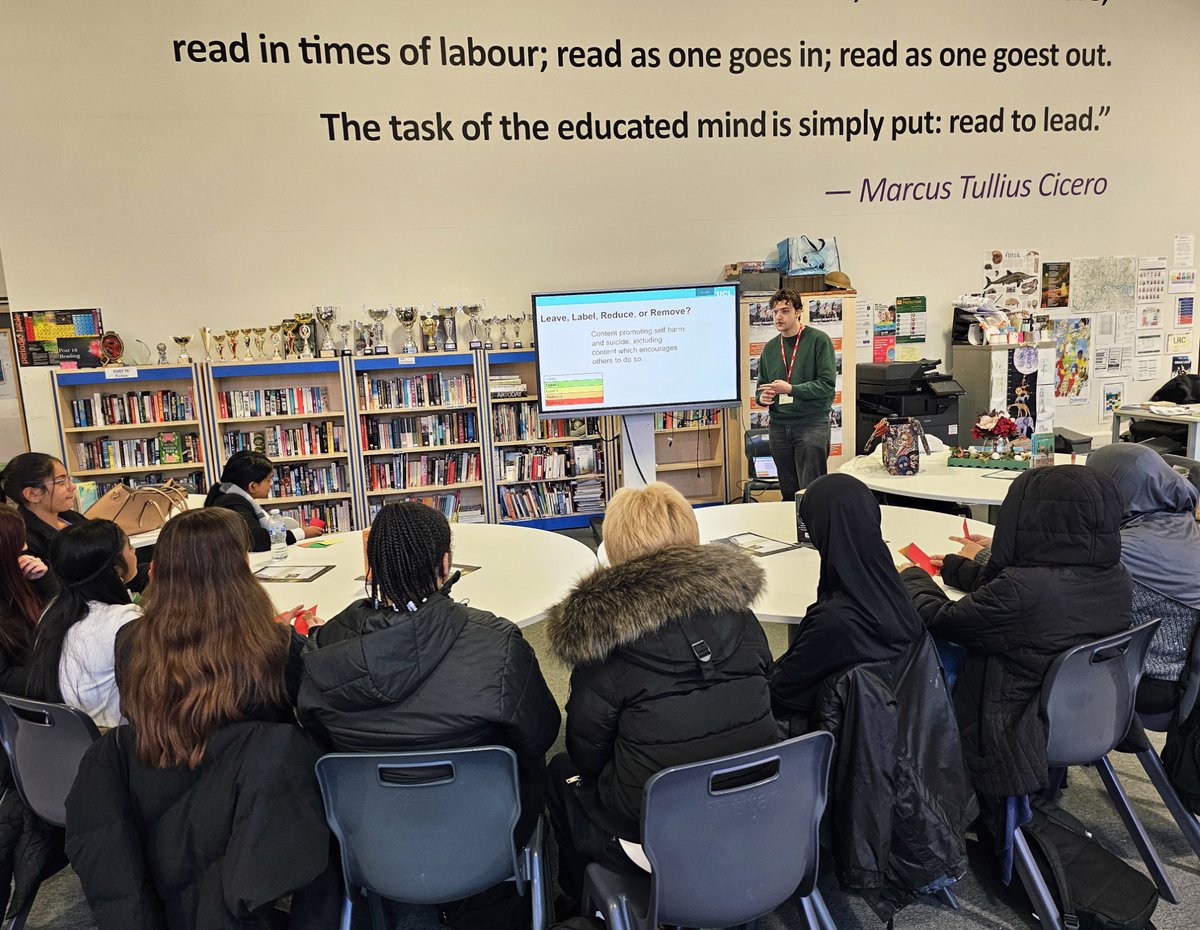Remote Learning
What should I do if I have to work from home?
Your subject teachers will be uploading the lessons that you have missed on MS Teams, this may be done before the lessons or shortly after.
If you are well enough to do so please complete and submit all tasks set by your teacher. Your tasks will be set on Microsoft Teams, your teacher will monitor your completion of tasks and provide feedback. Students learning will be assessed in line with the assessment calendar, these can be found in the subject curriculum plans.
If your teacher is concerned that you may be falling behind, they will first contact you on Teams and check that you are ok, that you understand and make sure you have enough support to complete the work. This is exactly as they would do at school.
Just like at school, if your teacher is very concerned that you aren’t logging into Teams and completing work, despite them having communicated with you, they will contact your parent or carer and raise the concerns with them.
Should we be required to close the academy we will return to delivering the timetable remotely and will update this section of the website.
Example of online learning for full academy closure:
Students should follow their timetable online unless otherwise advised.
Lessons will follow students normal timetable and reflect their usual break or lunch times. Students will be expected to attend tutor time starting at 8:30am. It is an expectation that all students attend online lessons.
Should your daughter be unable to attend lessons online please follow the normal academy procedure of reporting absence.
The Academy day will run as normal.
How do I access the remote working systems?
See the Student Guide to Working From Home for guidance on how to log in and use Teams, SharePoint and other learning platforms.
Laptops
if you require a laptop for your daughter who is working remotely, please email info@harrisbromley.org.uk
How can I get help from my teacher?
If you have attempted a task and you find you are unable to complete it because you need more guidance, you should first message your teacher on Teams and then by email if you don’t get a response – there is a risk that your message may not have reached your teacher if something has gone wrong.
You can always use the ‘chat’ function in Teams to seek support and your teacher will get back to you promptly. You should never just ‘leave’ the work; you are responsible for managing your work and it must all be completed in full.
How should I communicate with my teacher?
This section has guidance about how to communicate with your teacher and other students about schoolwork, school matters or any worries or questions you may have.
You should send messages using Teams and/or email to your teachers to ask questions or for support.
All email communication should be made between the school hours on weekdays. Your teachers will not communicate with you outside of these times.
Your email communication and all messages on Teams should be formal.
DfE Guidance for parents and carers: keeping children safe online
The Department for Education has updated their information for parents and carers to include a section on keeping children safe online. It provides links to online resources that will help support parents and carers in keeping their children safe online.
Full details can be found in section 6.3 of the guidance for parents and carers on the closure of educational settings: