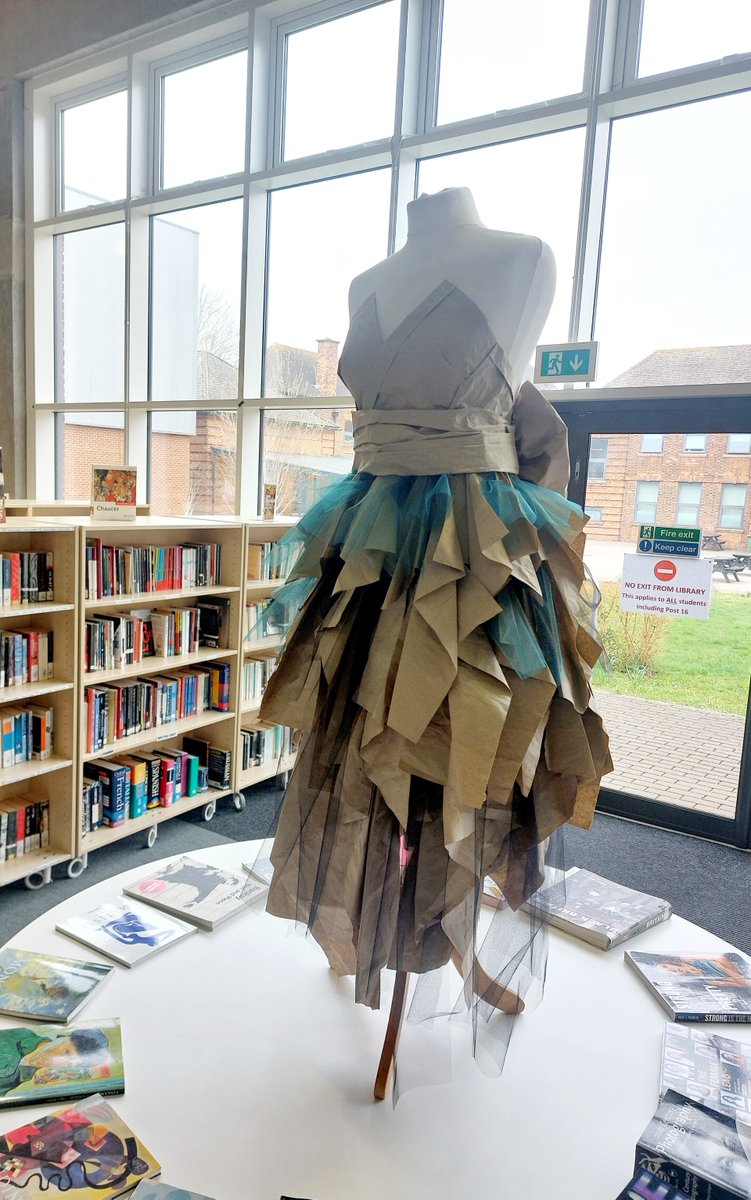HGABR Winter Bulletin
Our new Principal's Bulletin is now available!
04/04/25
What a way to end an incredible term at HGABR with our Year 8's winning the netball league, winning every match! #allcanwewill pic.twitter.com/7kcQXLr8wS
follow us @harrisbromley
03/04/25
Screw your courage to the sticking-place, And we'll not fail. - The Year 10s want this to be the new school motto after seeing Macbeth at the Globe on Wednesday. #allcanwewill #Macbeth #livetheatre #shakespeare pic.twitter.com/8iXXnpOvLm
follow us @harrisbromley
02/04/25
There’s still time to grab a seat at tomorrow’s Spring Concert. No need to book tickets. Just turn up and enjoy performances from our Wind Band, ensembles and a variety of soloists. Concert starts at 5pm and finishes at 6pm. See you there!#allcanwewill #music #livemusic #HGABR pic.twitter.com/elIal5f53V
follow us @harrisbromley
02/04/25
The amazing Ms Sojka has brought our lovely EAL community together for a fiesta. It’s a time where EAL students, new & old, can get together, swop stories and build lasting friendships....There were also cake aplenty!#allcanwedo #EAL #friendshipmatters #diversityequalscommunity pic.twitter.com/5QmAj7KBsp
follow us @harrisbromley
01/04/25
A trumpet and sax show down at the Harris Orchestra. Where is Sergio Leone when you want him? pic.twitter.com/MNPC9ZgREr
follow us @harrisbromley
01/04/25
Playing in an orchestra is never easy. Especially when there are a plethora of schools and over 100 players. But yesterday, our nine musicians took the lead at Kent House. - The blues trumpet soloing was outstanding.#allcanwewill #BYMT #bluessolo #trumpet #music pic.twitter.com/vXGzDt61k1
follow us @harrisbromley
25/03/25
We've dressed up the library...Suddenly everyone wants to read Jane Austen!!!#allcanwewill #janeausten #paperdress pic.twitter.com/Somb1sUFWH
follow us @harrisbromley
24/03/25
🏆HGABR WINNERS!📷 Students in Yr8 &9 won the@YoungCitizensUK mock trial competition on Saturday, prosecuting and defending a case at@LBofBromley Magistrates Court! Phenomenal work girls 📷 @HarrisFed pic.twitter.com/LWDCjKhJwV
follow us @harrisbromley
24/03/25
These girls really are National Reading Champions. Well done, it was a tough quiz, but a fun day. #Allcanwewill #Nationalreadingchampionsquiz #reading #HGABRcompetitions pic.twitter.com/RXjeybmqvH
follow us @harrisbromley
19/03/25
Hey Book Lovers! On Friday, we have two teams competing live at the regional championships for the National Reading Champions Quiz. It's a gruelling two hours. Good luck everyone!#allcanwewill #NationalReadingChampionsQuiz pic.twitter.com/cXhkm7m4GL
follow us @harrisbromley
18/03/25
Space Fever during HGABR Science Week. Our future engineers and astronauts loved their online meeting with Helen Sharman, a pioneering British astronaut.#science #allcanwewill #HelenSharman pic.twitter.com/RfH5nGLLUN
follow us @harrisbromley
17/03/25
HGABR is blasting off at 2pm with Helen Sharman, Britain’s first Astronaut. In an online Rocket Workshop, the girls will be able to speak to Helen and listen to her adventures. Today Bromley, tomorrow the Moon!!!#AllCanWeWill #HelenSharman #rocketsforall #imperialuniversity pic.twitter.com/7FNlMEpt9U
follow us @harrisbromley
14/03/25
On Wednesday we took our keen Year 8 and 9 scientists to the @spacegovuk They had an amazing time 🧪🎈 pic.twitter.com/NmzHWUbwKS
follow us @harrisbromley
13/03/25
Get the film camera out!!! Another highlight from our sixth form trip to Ravensbourne University.#filmmaking #HGABRsixthform #filmediting #shortfilm pic.twitter.com/h7Bs0eHQ4d
follow us @harrisbromley
13/03/25
An amazing day at Ravensbourne University with six of our talented sixth formers and our fabulous governor, Richard Hughes. The students explored their passion for TV and film.#greenscreen #filmmaking #ravensbourne #HGABRsixthform #ravensbourneuniversity #allcanwewill pic.twitter.com/04tYebJFkw
follow us @harrisbromley
10/03/25
Our future rocket scientists continue their research into spacecraft propulsion. This morning they launched their first water rockets into the sky above HGABR library. NASA watch this space... pic.twitter.com/1BFE0ULmIt
follow us @harrisbromley
06/03/25
📚 World Book Day 2025 at HGABR was so much fun! 📚 our girls took part in a quote treasure hunt matching quotes, characters, books and teachers! Prizes awarded tomorrow…. #worldbookday2025 pic.twitter.com/KHXtgzTBPY
follow us @harrisbromley
06/03/25
Super shooting, amazing defence and awesome play from our Year 7 netballers yesterday evening in a 10-1 WIN! #allcanwewill pic.twitter.com/XC7m9TutEv
follow us @harrisbromley
06/03/25
It is a truth universally acknowledged that a student in possession of a good mind must be in want of a book on World Book Day. pic.twitter.com/U3z6XYPdXI
follow us @harrisbromley
05/03/25
It's NEW BOOK WEDNESDAY! We are celebrating World Book Day every day at our library. Here is today's selection of new books, which includes Simon Schama's Rough Crossings and Antonia Fraser's Love And Louis XIV. pic.twitter.com/xJffyHQxMt
follow us @harrisbromley
This page has more information about homework and how to access Satchel One (Show My Homework), a homework platform for students.
Homework is an integral part of learning at HGABR. Research shows that high quality homework has a positive impact on pupil progress. The impact of homework, on average, is up to five months additional progress (EEF).
At HGABR we believe that homework plays a key role in developing commitment, resilience, and optimism in our students. Homework enhances pupil learning, accelerates achievement and develops independent learning skills, which are vital to their success in life.
We use Show My Homework (now called Satchel One) as a homework platform for our students. This will allow students to track their homework virtually through the website and via a mobile app.
All parent/guardians will be issued with an account. Your parent account will allow you to view the full details of your child’s upcoming, completed and overdue homework tasks allowing you to provide the necessary support for your child.
Click HERE to access Satchel One.
In order to get set up, students and parent/guardians have been issued a unique PIN. Students have been given a letter in tutor time with these PINs and set up instructions. If you have not received this PIN please get in touch with your child’s form tutor.
Parent set up instructions
After logging in for the first time, you will be asked to provide an email address and password that can be used as your login for Satchel One from then on. These details will also work on the Satchel One mobile App.
If you already have an account, go to the Edit Profile section of your account and enter this code into the box to link your existing account to this student
Student log in guidance
Student user guidance
Parental guidance
Parents can view their child's PIN and help them recover their account. Open the Satchel One app on your phone or tablet and from the Menu go to Settings > Student management. You will be able to see the student PIN which they can use to reset their details.